John B Blackford Photography
Paintbrush Pallet
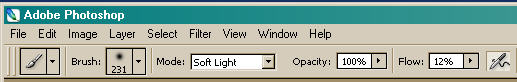
Text and images © 2006 & 2007 John B. Blackford. Do not reproduce without express written permission. All rights reserved.
The Paintbrush Pallet appears when you select the Paintbrush Tool. The Modes shown in this pallet can be changed at any time. You can paint in Soft Light, then switch to Vivid Light. This is not the case with Modes in the Layers Pallet, where changing the Mode alters the entire image to reflect that Mode.
So, when you're Painting in Modes, always select the Mode from the Paintbrush Pallet.
2/11/07